In our tech-driven world, we rely heavily on various platforms, tools, and devices to simplify our lives. However, many of these resources come with hidden features and capabilities that often go unnoticed. In this article, we’ll uncover five lesser-known tips and ideas to help you harness the full potential of your everyday tools and devices.
WhatsApp, a staple for 2.7 billion users worldwide, is more than just a messaging app. Did you know that you can easily search and access all the links, media, and documents shared in a group chat or community? Here’s how:
- Go to the group.
- Click on the title at the top.
- Scroll to ‘Media, Links and Docs’ to explore and search shared content. To take it further, consider using tools like “GroupLinks” or “Linky” to create a valuable repository of links shared within your groups.
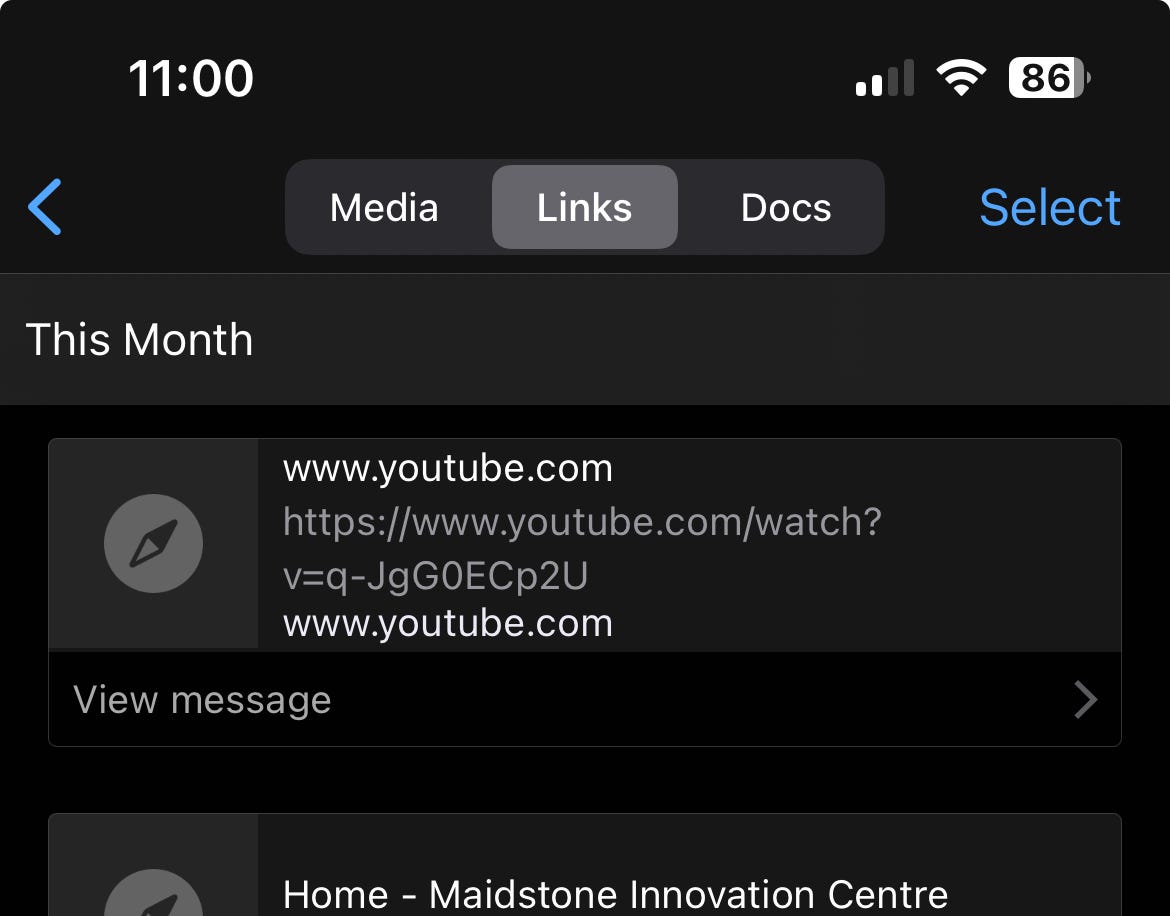
If you want to go even further, use a tool like “GroupLinks” or “Linky” to collect and organise links shared in WhatsApp groups. Rather just find and read, these tools help you create a repository of valuable links shared within your groups.
2. ChatGPT
ChatGPT is incredibly powerful, but most people use the tool like Alexa — for simple commands and purposes. Even the free version of ChatGPT is incredibly powerful and thanks to the new functionality coming out in October, we’ll soon have a lot more utility. A top tip for ChatGPT (and other generative AI tools) is to give context to your request so that the tool understands the background and frames a more useful response. An example: “I’m planning a trip to south Los Angeles next month. Given that I’ll be there for 5 days, what are the top 3 things I should see or do? I’m interested in art, museums, and food.” You’ve given parameters on location (drive times etc), length of stay (longer might mean a greater area could be covered), how many things you want to get back (it can assess how busy you are), and areas for the tool to focus on. A request like this will get infinitly better results than” I’m going to LA, what should I do while I am there?’. The other top tip is simply to add on the end “and ask me other questions you might have to make the best recommendations”. Doing so, enables ChatGPT to ask clarifying questions like “what’s more important to do you art or food?” or “Do you like street food or restaurants more?”, for example.
3. X/Twitter
The OG when it comes to microblogging, and now favourite semi-cesspit of despair that you’ve spent too many years cultivating a following and following smart cookies to give up on now. While X is not perfect, and going through a lot of change, the platform does remain incredibly useful, especially if you cultivate good Twitter Lists. Simply put, the function that enables you to create a group of people and see only their tweets. You can even make these lists appear on the top bar of the mobile so you can bypass all the following, for you nonsense and go straight to the signal. Best of all, you don’t have to start from scratch simply search for lists or see what people have used on their profiles and use those to curate your own.
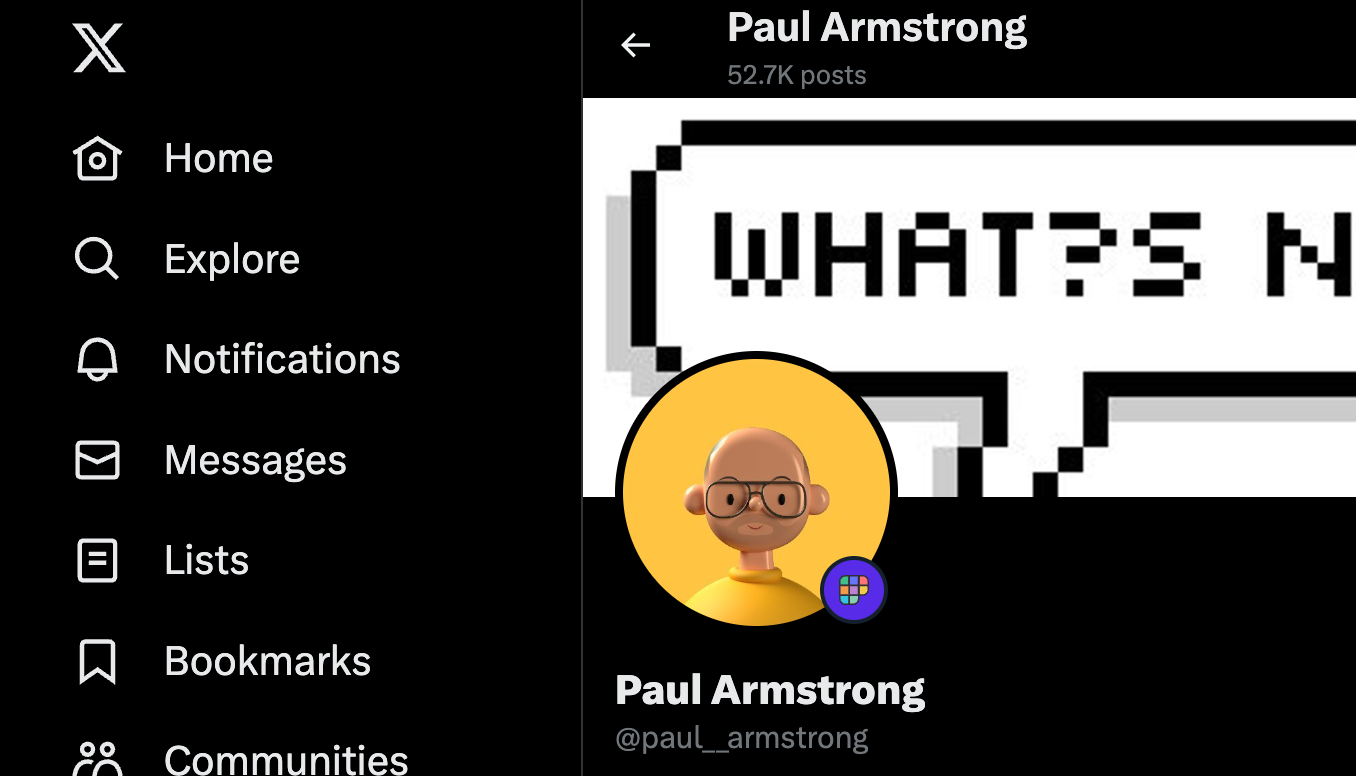
4. Apple Notes
The introduction of the latest iOS version (17) has really changed the functionality of Notes. The app itself hasn’t been massively overhauled, but the additional functionality means that Notes can be much more than simply notes. From PDF and document scans that you can now markup to different formatting options, Notes are now easier to use and make elements stand out. The biggest area might be linking. You can link to external apps, webpages and now other notes. Sounds mad it wasn’t already possible, but now it’s easy and makes Notes a bit more Wiki-style documentation that makes it easy to create a richer experience and find the information you want faster than ever before. Here’s a walkthrough.
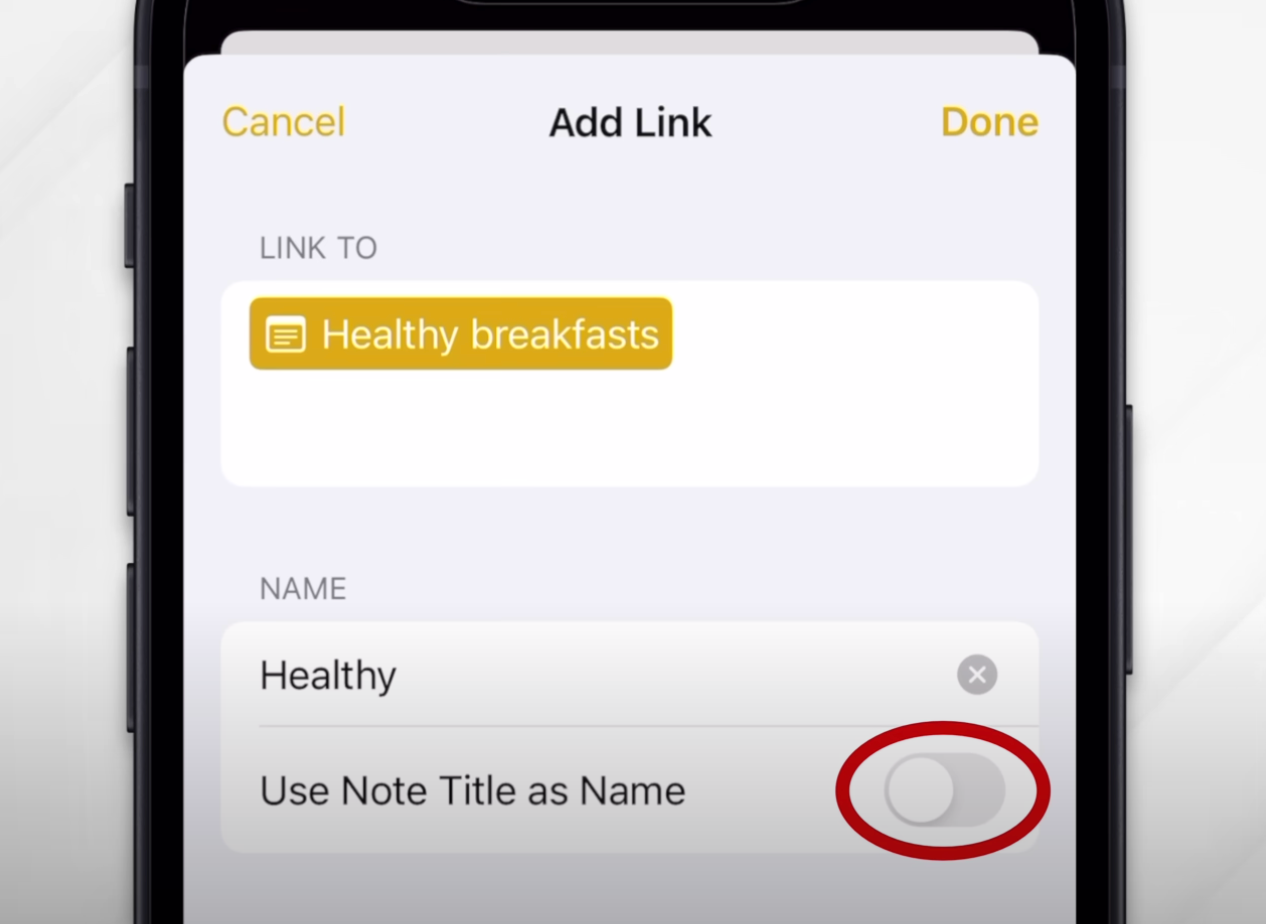
5. Slack
Slack is a staple to over 32 million people every day. Most simply use it to connect with colleagues, chat and send the odd file. Power users use Slack for almost every part of their business from video calls, bespoke apps to chatbots and beyond. However, you don’t need to go overboard to improve your usage and make Slack work harder for you. Here are some tips to save time. Firstly stop unfurling links. This saves you mountains of screen real estate and can help you avoid the dopamine hit of a cool picture that could disrupt your flow. To prevent Slack from generating a link preview when sharing a URL, add <> around the link, like <https://example.com> and it’ll go to the top examples versus the bottom one by default.
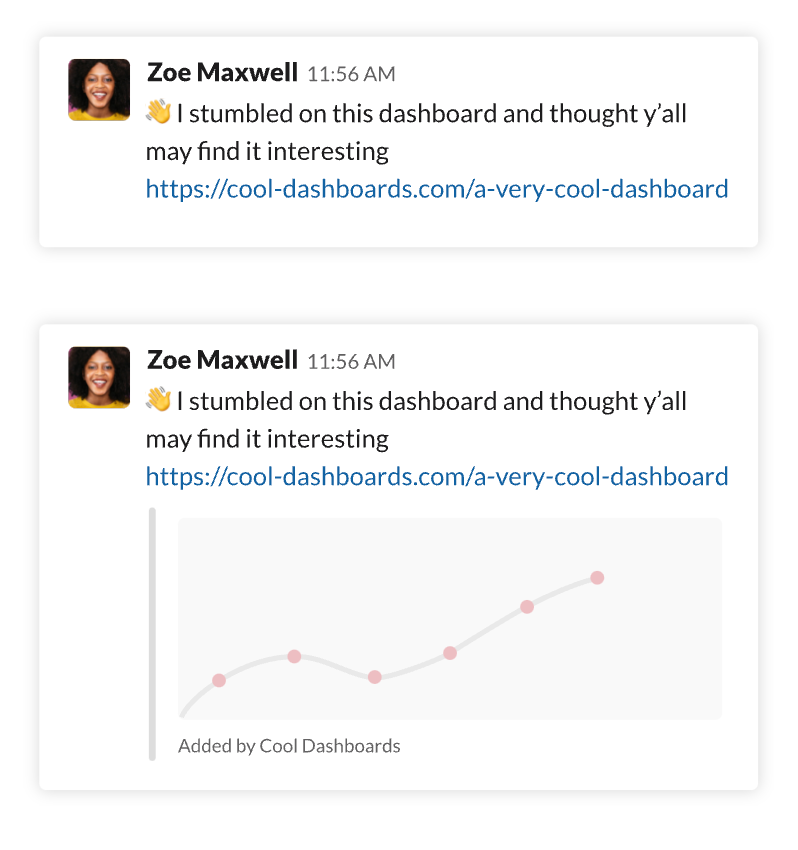
Another way to save time is to set reminders when to do things so you stay in flow for as long as possible. You can use Slackbot to set reminders by typing /remind in any channel. For example, /remind me to submit the report at 3 PM. Finally, use mute if you’re in a channel with lots of activity. Simply use /mute to suppress notifications for that channel temporarily.
Optimizing your use of tools and devices can enhance your productivity and efficiency. These five tips reveal the hidden potential of everyday platforms, making your digital life more streamlined and enjoyable.
What’s your top tip for these platforms or other ones? Let us know in the comments and we’ll feature the best ones in the next post about tools and productivity.
Featured Photo by Dima Solomin on Unsplash
- Contributor