As winter finally comes to a close, chilly Brits are defrosting and turning their focus to dusting down their houses and getting ready for the warmer months, with searches for “spring cleaning” set to peak earlier this year.
While house-proud homeowners will be glowing with pride at their spotless abode, one corner of life is consistently forgotten – the web browser. With the internet being an essential service and just as key to daily life as the rest of the home, messy browsers and tabs, cluttered desktops, outdated files, and ageing machinery are piling up and in desperate need of a spring clean.
To help the declutter the devices and computers of the UK, London’s best quality broadband provider, Community Fibre, is championing tech health this spring and have put its tech expertise to good use with eight savvy tips to ensure that you steer clear of any lagging or loading away this spring.
COMMUNITY FIBRE TECH EXPERT SAYS:
- Tab it Off – We’re all guilty of getting carried away by being a bit click-happy on those links, and tab hoarding from time-to-time. However, these extra tabs are dragging you down; each open tab consumes precious resources. Try to close tabs as you go, as opposed to continually clicking the add tab button – your WiFi will thank you!
- Keeping it Fresh – Browsers such as Google Chrome and Safari are optimised for speed and performance, and normally have ongoing updates that can be a game-changer when it comes to speed. Enhance browser performance by toggling automatic updates on your browser, and enjoy the seamless, buffer-free experience of a freshly updated browse.
- Blow Away the Cobwebs – This step is often the first to be overlooked but can always be the best thing to help your speed issues in a hurry. Your browser stores all your files, data, and history whilst you browse, and stores it as cookies and cache. Make sure to remove these periodically in your settings to fast-track your browsing speeds, although be careful to not delete stored passwords or autofill’s while doing this!
- Remove All Dead Weight– How often do you download an extension or plug-in, only to use it once and forget to remove? Browser extensions that are enabled and not used can seriously slow down your browsing speed, as the pesky plugins can sneakily use a huge amount of WiFi bandwidth. Delete any that aren’t used anymore and disable the rest – no one needs 20 PDF plugins!
- Reboot your Router – Just like spring cleaning, it’s good to shake off some dust and rust out of your router by turning it off for 3-5 minutes once every three weeks to give it a healthy internal clean.
- The Ultimate WiFi Connection – Always best to fix the issue at the start – position your router in a central location, away from obstructions, like the TV or a stack of books, to ensure you’re getting the best WiFi signal straight to your device.
- Greedy Bandwidth Usage – The all-important B-word – bandwidth. You can see which devices are taking up the most bandwidth in your router settings to determine which ‘bandwidth-hungry’ connections may need disconnecting. Some router apps will also let you prioritise devices on your home network to better optimise your WiFi speeds.
- Quality & Quantity – Broadband users can also optimise their broadband by signing up to alternative fibre providers. For example, services like Community Fibre, London’s best quality broadband, boasts packages starting from as little as £20 per month, as well as ultra-fast fibre broadband speeds.