People are losing more money to scammers than ever before, with sources claiming there were 71,894 reports of online shopping scams from January to October 2023, and losses of £106.8 million. This suggests the average victim lost £1,486 per online shopping scam, based on those instances reported to the police.
This inspired the experts at Scams.info to put together their 10 top tips on keeping yourself safe when online shopping.
What is a fake shopping site?
Fake shopping websites are created by scammers and are made to either look like genuine e-commerce stores or possibly even mimic legitimate retailers. Scammers create these sites with the intention of defrauding customers to steal personal information and money.
10 easy steps to spot a fake shopping site
- Too Good to Be True: If you have taken notice of a site due to the unbelievably low prices on popular items, beware, as this is a commonly used tactic from scammers to lure their victims in. If the prices seem too good to be true, they probably are.
- Note the Website URL: If they are posing as legitimate retailers, they often have slightly altered URLs compared to the legitimate ones. It’s important to check for misspellings, extra hyphens, or added words in the domain name.
- Look for HTTPS and Padlock Icon: A rule of thumb to follow is legitimate shopping sites will use HTTPS encryption – this is to secure your personal information. An easy sign to spot this is to look for the padlock icon in the address bar, this indicates a secure connection.
- Check Customer Reviews: Check for reviews from other customers either on the site or on Trustpilot. If there are noticeably a lot of negative reviews or no reviews at all, this could indicate you are on a fake site.
- Review Design and Quality: Fake shopping sites may display poor design, broken links, pixelated images, or just amateurish graphics in general. Legitimate retailers invest in professional design and their site’s functionality.
- Search for Contact Information: Genuine shopping sites will have clear contact information available to customers, including an email, phone number, or the physical address the business is registered to. If this information is missing or hard to find, this could be a red flag.
- Check Trust Seals and Certifications: You may not have noticed it before, but legitimate shopping sites often display trust seals and certifications from reputable organisations; such as VeriSign or TRUSTe.
- Be Aware of Poor Grammar and Spelling Errors: Fake websites often have grammatical errors, unusual wording, clunky phrasing, or spelling mistakes throughout the site – this should help indicate the lack of professionalism.
- Double Down on Payment Methods: Legitimate retailers offer a range of secure payment options such as credit cards, PayPal, or trusted payment gateways. If the only payment option is wire transfer or cryptocurrency, this is a sign to be cautious of.
- Utilise Verification Tools: There are a range of online tools and browser extensions available that can help you identify fake shopping websites by analysing aspects such as domain registration information, SSL certificate validity, and more.
Nicholas Crouch at Scams.info summarizes his best advice on what to do if you think you’ve been scammed:
“By being vigilant and following these 10 tips you can better protect yourself from falling victim to fake shopping sites and other potential online scams. If you think you’ve been scammed whilst online shopping, it’s crucial to act quickly.
We suggest, first and foremost, contact your bank or credit card company to report the fraud and dispute the transaction. Additionally, you can and should report the scam to the appropriate authorities – you can find more details on where to report on the Gov website for internet scams and phishing, and this could help prevent others from falling victim to the same scam.”
Featured Photo by Glenn Carstens-Peters on Unsplash.