Sign up/Login
1 – First click ‘Login‘ to login or register an account with us.
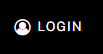
2 – Select the free subscription if you’re registering even if you have subscribed with us via StanStore.
3 – Then register your account details correctly. Remember that your USERNAME will be your public username. (You can change it later in Authors Profile).
How to use the dashboard
1 – To publish right away select ‘+New’.
2 – Hover your mouse to the top left over ‘The London News’. Select the drop down menu ‘Dashboard‘.

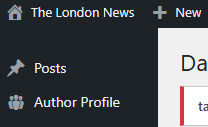
3 – Select ‘Posts’ to view previous articles you’ve published/pending review or to go back to make edits.
4 – Select ‘Author Profile’ to Upload your profile picture, change public display name and to add to your bio and add a website link to your author profile.
Publishing an article
1 – Add a title: Make sure its short and sweet!
2 – To add an image IN the article click ‘Add media’ top left.
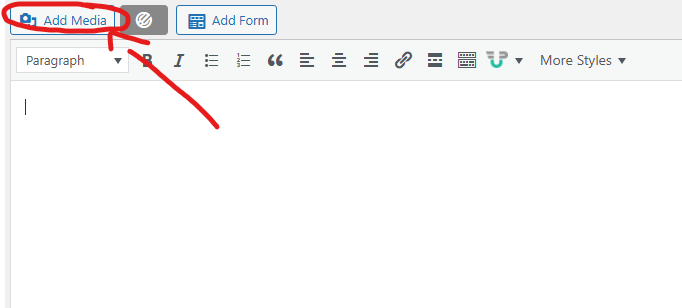
3 – To add the featured image which is the image shown on the front page of the website, click ‘Set Featured Image’ on the left side of your screen. (You might need to scroll to find it. You can click the arrows to move the box to the top.)
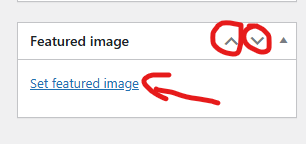
4 – Choose a category for your article that suits it the best.
5- To publish the article click ‘Submit for Review’ on the right side of the screen. It’s a big blue button.
If you have any further questions, email [email protected]
Happy posting!