Britons are being urged to protect their personal online data or face the risk of being targeted by hackers and cyber criminals.
The experts at TelephoneSystems.Cloud have put together easy to follow advice for anyone unsure on how to increase their online security and protect their personal data.
A recent government poll on experiences and perceptions of fraud and cyber crime revealed half (50%) of those questioned felt very or fairly at risk of devices being infected with a virus or other malware.
Forty eight percent said they felt very or fairly at risk of someone accessing their online accounts without permission, with 37% feeling the same about some accessing personal devices without their permission.
There are simple steps users can take to give themselves added protection including using strong and separate passwords, utilising two-step verification and installing new software updates.
Other easy to follow advice includes avoiding public Wi-Fi, checking a website is secure before entering details and having security questions only you will know.
Juliet Moran from TelephoneSystems.Cloud said: “Cyber security is something we all have to take seriously to minimise the risk of being hacked or fraudulent activity taking place and our personal data falling into the wrong hands.
“Upping your game isn’t difficult – making just a few changes will make a difference. Simple things like using a different password for all accounts you have and making sure you install device and software updates are quick and easy things to do.
“Using two-step verification adds a second level of security. Day to day, check sites are secure before entering any personal information and avoid using free Wi-Fi when you can.”
Here are TelephoneSystems.Cloud’s tips for increasing your online security and protecting your data:
Passwords
It’s tempting to use the same password for everything – at least that way you’ll remember it – but don’t. You need strong and separate passwords for emails and all other accounts. If you have one for everything, you’re making it very easy for a cyber criminal to access everything.
Two-step verification
Two-step verification or multi-factor authentication is a security measure which requires a second step to log into an account. You may already use it for banking apps with face recognition or a fingerprint scan. This provides an extra layer of security and makes it harder for the hackers to access your data.
Software updates
Always make sure you do the software updates on your phone and other devices and on apps. Updates will protect you from viruses and other kinds of malware. If you can have updates set to automatically happen, then do. It will save you having to check.
Site security
Before putting any personal information into a site, check if it’s secure. The simplest way to do this is to take a look at the browser. If the site address starts with https and there’s a lock symbol, then the site is secure. Look out too for a ‘verified’ secure seal.
Password manager
A password manager is a software programme which will generate strong passwords and store them for online accounts. Some browsers will do this for you. It’s safe to do on your personal device but not anything that’s shared. If you do set up a password manager account, set up two-step authentication and make sure you install updates.
Security questions
Occasionally you’ll be asked to set up security questions with an account. Pick questions that only you will know the answer to and not something where a hacker could guess at the answer or find it online.
Backing up your data
Back up your data regularly and if you are hit by a virus or infected by malware, you’ll be able to retrieve all lost data. The easiest way to back up devices is on cloud storage. Most companies will offer a certain amount for free and you’ll have to pay to add more.
Avoid free Wi-Fi
Free Wi-Fi networks have very little security in place so avoid using them if you can. Others using the same network could easily access your data.